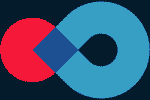
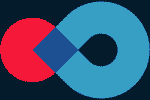
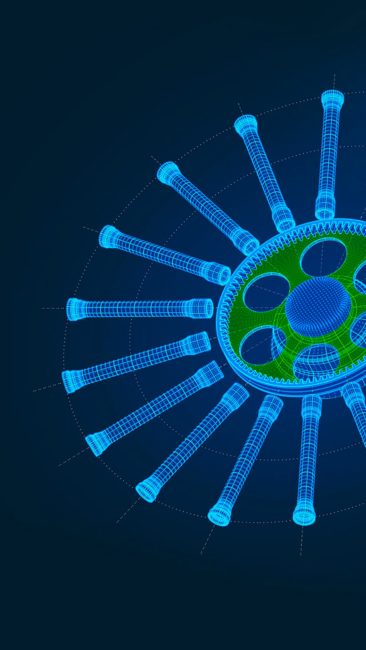
Powerful software dedicated to 3D data preparation and simplification for various downstream applications
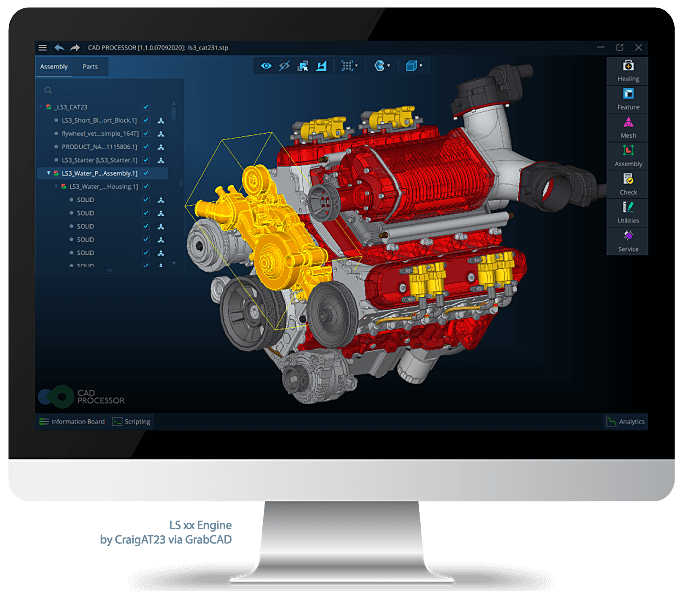
Preparation of scenes for Augmented, Virtual and Mixed Reality
Geometry simplification for 3D model visualization on low performance devices
Simplifying 3D data for numerical simulation (FEA mesh generation, CFD)
Intellectual property protection — hiding parts, deformation of details, preserving outer geometry
Quality control — comparison of manufactured part to reference CAD model
Modelling a lightweight digital mock-up of parts or assemblies from heavy CAD files
Restoration and optimization of 3D data integrity for manufacturing
Outfitting design — reference geometry simplification for design processes
Preparation of sheet metal components to fabrication (drawings generating, cost estimation)



