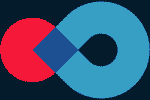Overview
Simplification of 3D data for various downstream applications is required in multiple fields, such as AR/VR, IP protection, numerical simulation, etc. Open Cascade CAD Simplification SDK is an indispensable tool for solving this complex task.
Besides simplification and mesh processing algorithms, this SDK contains basic data management algorithms and supports assembly-level operations, such as model loading, saving, restructuring, extracting subassembly to file or retrieving information about data node, recognizing canonical geometry, etc. The SDK functionality is available for evaluation with Open Cascade`s end-user product CAD Processor.
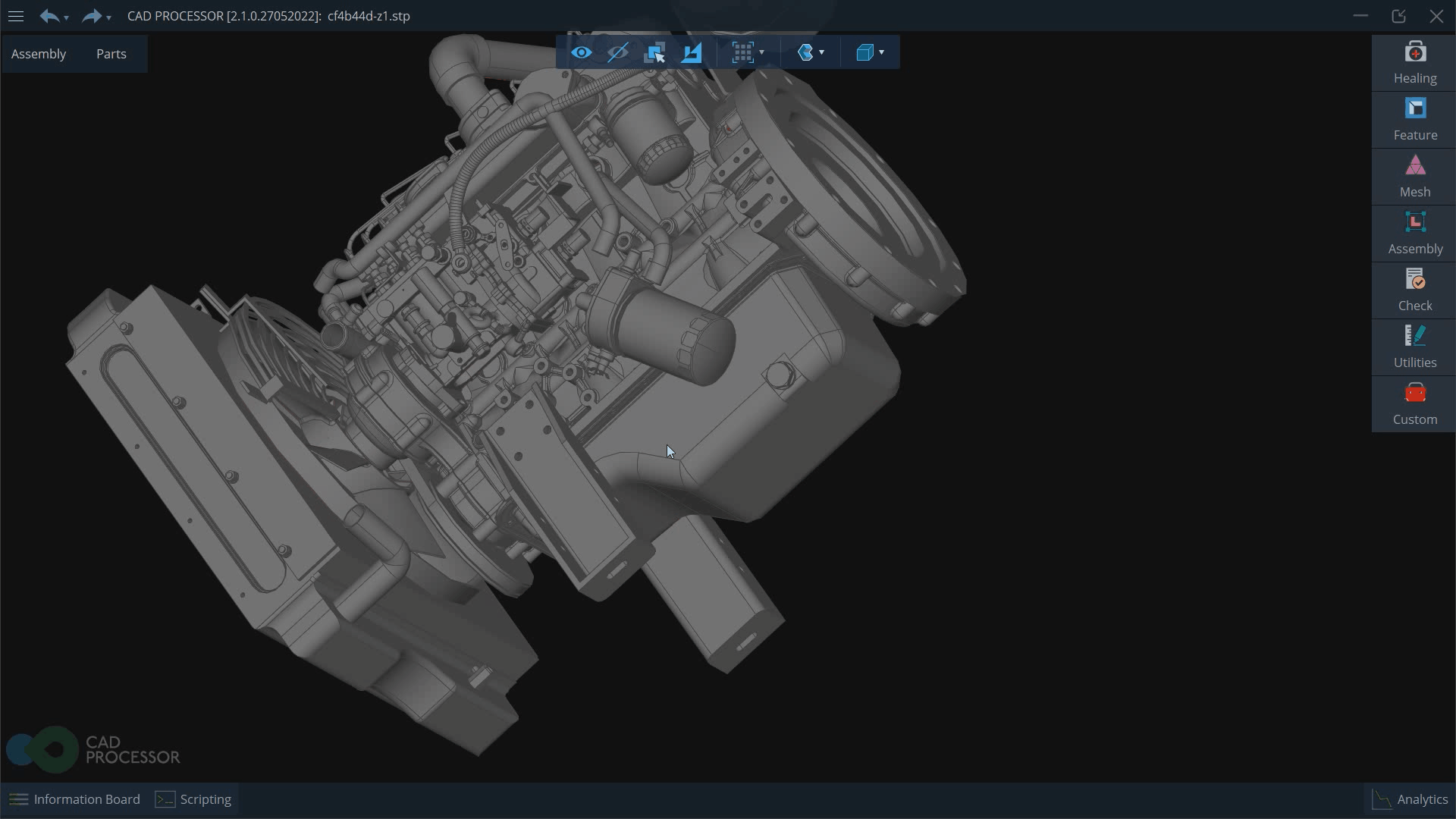
CAD Simplification SDK implementation in CAD Processor
Features
Simplification of a single part, or defeaturing, allows elimination of specific CAD features without losing the overall design intent. Available part-level simplification operations are listed below:
- Detect and suppress:
- Cap Holes – conversion of through holes into blind ones.
- Fill by Extrusion – defeaturing part interiors by extruding a face until it encounters the opposite side of the part and then performing a Boolean merger to fill the part.
- Find Visible Faces – return of a list of the faces visible from the outside of the given part.
– Cylindrical Holes – detection of composite hole features, including counterbored and countersunk holes.
– Arbitrary Holes – simplification of arbitrarily cavities in the shape.
– Pockets and Bosses – the combination of negative and positive volumetric features suppression, which allows removal of small details, such as lettering.
– Isolated Features – detection of a feature which is topologically connected to the rest of the part only through a single face.
– Suppress Blends – definition of the maximum radius of blends and using generic face removal operator instead of the internal routine aimed specifically at blends.
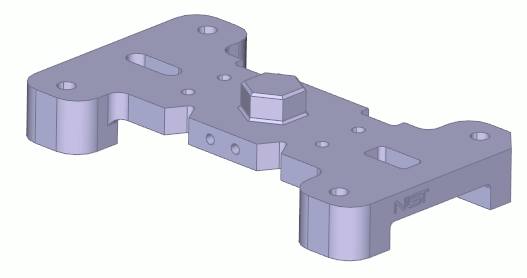
Suppressing holes and removing several blends
The following key operators are available for mesh models: surface mesh generation, mesh decimation and Laplacian smoothing.
- The Generate Mesh tool constructs a mesh representation of a part based on its precise geometry.
- Extract Visible Triangles tool can extract only outward-facing polygons from a mesh, discarding those that are obstructed from outside view by surrounding geometry. The main use cases for this tool are the protection of intellectual property and preparation for augmented/virtual reality.
- The polyhedrization algorithm allows reducing the number of facets while preserving the fiber-like shape of the input geometry. This operator works best for electrical harnesses simplification.
- Shrink Wrapping is a way to generate computational-quality surface mesh eliminating possible imperfections of the model. The set of defects includes self-intersections, gaps and flipping normals.
- Convex hull can be constructed on the nodes of the cad-agnostic or visualization mesh and works in either part or assembly mode.
- Obfuscate Model is a distortion utility used to camouflage the dimensions of a model, mainly for the purpose of IP protection.
- Different tools in Checkers category, including checking mesh quality, deviations, self-intersection, etc., help inspect models both visually and numerically to evaluate condition, find issues, and track simplification results.
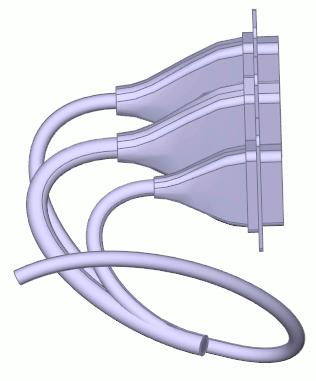
Fiber polyhedrization
Benefits
- Vast variety of powerful simplification algorithms enriched with operations on meshes and basic data management.
- Speeding up the development process and increase of ROI with ready-to-use time-proven development tool that can be applied immediately to your specific environment.
- Plenty of licensing options including annual or perpetual, node-locked or floating licenses.
- Considerable cost saving on development.
- Integration into your application by our experts available upon request within Open Cascade Support services.
Configurations
The CAD Simplification SDK is based on the latest version of Open CASCADE Technology and requires no other external software.
The following baselines must be met to use the SDK:
Windows:
- Windows 7, 8, 10, 11,
- Compiler: MSVS 2015 or newer,
- 64 bits,
- Corresponding version of Open CASCADE Technology (at the moment – version 7.6.1).
Linux:
- Ubuntu 18.04.6,
- gcc 7.5.0+,
- 64 bits,
- Corresponding version of Open CASCADE Technology (at the moment – version 7.6.1).
Operational mode and possible limitations are described in the documentation accompanying the module.